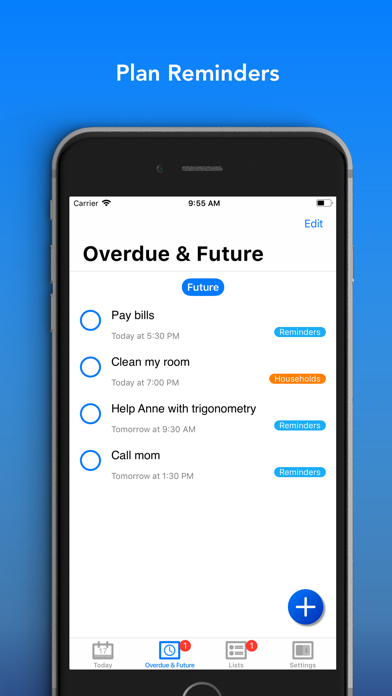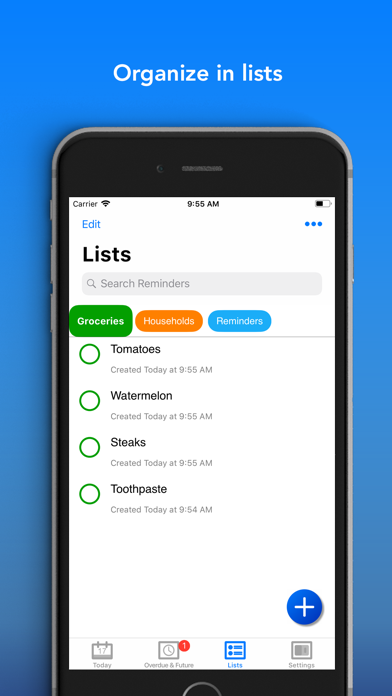To Dot app for iPhone and iPad
Developer: Francesco Bianco
First release : 22 Jan 2019
App size: 14.7 Mb
Here’s why you’ll love To Dot:
• Helps you to focus on your daily routine.
Every day open the app and check your Today section, it will help you to organize your daily routine. Also check your Overdue & Future section to check if you missed something in the past days.
• Easily create a list for every kind of activity.
Just press the plus button and select add list. Then fill the list with everything that’s on your mind!
• Check your overdue reminders.
Check everything that you had missed in the last days and edit them if you want by swiping to the left on a reminder!
• Plan easily future reminders.
Just press the + button and select add reminder, choose a list and press the remind me on a date switch. You can choose a specific date by pressing on the calendar or select a shortcut.
You can also create custom shortcuts to match your routines!
• Simple and easy to use.
Everything is built to accomplish minimalism and simplicity. Everything is immediate and placed where you’d expect it to be.
• Easy to customize.
To Dot is built to match your style and to be fully customizable: from the accent color to the background color. You can choose from 6 beautiful themes: Light, Solarized, Dark, Black OLED (great for OLED screens), Submarine, Colorful Bars.
• 3D Touch and siri shortcuts.
To Dot uses all the latest technologies from Apple: 3D Touch shortcuts, Siri shortcuts, Today widget and notifications.
• Syncs with all of your apple devices.
Every Reminder or list that you create on To Dot will be synchronized to all of your Apple devices, so it’s easier to start the work back where you left it.